Adobe Acrobat Reader APK Download for Android
Adobe Acrobat Reader Download is Ready
Adobe Acrobat Reader Description
Adobe Systems develop different applications and web services in a family of application software to view, create, manipulate, print and manage files in the Portable Document Format (PDF).
Acrobat Reader previously known as Adobe Reader, is an application developed by this family of application software which helps you view, print and interpret PDF files. It can also create, let you edit, convert into other formats, digitally sign, encrypt and publish PDF files.
Adobe Acrobat Reader is not only available for documents in the English language but also in; Arabic, Chinese Simplified, Chinese Traditional, Czech, Danish, Dutch, English, Finnish, French, German, Greek, Hebrew, Hungarian, Italian, Japanese, Korean, Norwegian, Polish, Portuguese, Romanian, Russian, Spanish, Swedish, Turkish and Ukrainian. Arabic and Hebrew versions are available from WinSoft International which is Adobe Systems internationalization and localization partner.
Adobe Acrobat Reader lets you quickly open PDF documents from your email, the internet and any other application that supports Share. You can also search, scroll and zoom in and zoom out your document opened with this application. If you are reading out a fairly longer text you can choose a single page or text reflow mode, or if you want you can just scroll down continuously.
You can also review and annotate texts on PDF. You can make comments on the text using the sticky notes and drawing tools. Also you can now highlight and markup texts with other useful annotation tools.
Acrobat Reader also offers you to quickly fill out PDF forms by typing the texts into fill able fields. In more advanced feature, Adobe Acrobat Reader lets you use your finger to e-sign any PDF document of your requirement.
You can register on the Adobe Document Cloud account and sign in for free. Adobe Acrobat Reader lets you have an easy access to your recent files. You can store and share files in the cloud. You can also now print documents from your Android device directly.
Other cool features include converting PDFs and organizing pages on the go by subscribing to one of Adobe’s online services. You can get started without ever leaving your app and subscriptions work across all your computers and devices.
You can also reorder the pages on the PDF file and delete the unwanted pages. If you have to convert an Office file into PDF you can do that using the Adobe Acrobat Reader and convert Office file and images to PDF.
Adobe Acrobat Reader is totally free but you can use the In-app purchases to subscribe to Adobe Export PDF. You can also use this wonderful, handy app to save PDF documents as editable MS Word or Excel file.
This wonderful application can totally be yours if you follow the link below to get to the APK file that our website offers you. Download Adobe Acrobat Reader now.