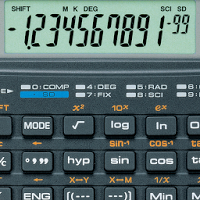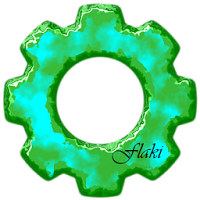DU Emoji Keyboard (Simeji) Free APK Download for Android
DU Emoji Keyboard is a fantastic and fabulous keyboard. Now you can use iOS Emojis everywhere. DU Emoji Keyboard has made it possible to use iOS emoji when you are chatting with your friends in Whatsapp as well. If you install DU Emoji Keyboard, you will get a lot of cute and attractive emoji and can have as frustration free communication and can show your emotions with these delightful emojis via SMS, chat and text. You can also use them in your emails as well. It is the most perfect and excellent keyboard for Android phones and tablets.it is free to download, so just install it and enjoy smart, funny and easy input.
DU Emoji Keyboard has got a lot of fantastic features. It has the practical, handy and multi-language keyboard ever. It has got a lot of animated emoji, emoticons, text, face smileys and ASCII art. It is usable at anywhere. You can use these gaudy emoticons while you are chatting at Facebook, Twitter and Whatsapp. You are free to customize its cute themes easily. It has also got various colorful backgrounds. The access to these emojis is very simple. You just need to tap ‘SMILE’ mark on the keyboard, and then you are free to use them. Still, great work is being done for better experience not only for input typing but also for modifying its settings.
Now you can get easy access to Settings via control Panel by typing feature mark on the keyboard. You can use it with so many languages. If you want to see the language list, just long press the Globe button to see languages list. Following are the examples of Settings. Get in the Control Panel first. If you want to see the keyboard list press [ Input Method ], to see language list press [ Languages ], to access DU Emoji Keyboard main setting page’ Press [ Settings ]. If you want to input text with voice’ Press [Voice Input] (Voice input API by Google).
Various skins are also available for you in [Skin Galleries]. The supported keyboards of DU Emoji Keyboard are; Arabic / arabic, Bengali (India)/ bengali, German/ qwertz, German (Switzerland) /swiss, English (India)/ qwerty, English (United States)/ qwerty, English (Great Britain)/ qwerty, Esperanto/ Spanish, Persian/ Farsi, French/ azerty, French (Canada)/ qwerty, French (Switzerland)/ swiss, Hindi/ hindi, Indonesian/ qwerty, Italian/ qwerty, Kannada (India)/ kannada, Malayalam (India)/ Malayalam, Marathi (India)/ Marathi, Malay (Malaysia)/ qwerty, Polish/ qwerty, Portuguese (Brazil)/ qwerty, Portuguese (Portugal) / qwerty, Russian/ east_ Slavic, Tamil (India)/ tamil, Tamil (Sri Lanka)/ tamil) # Disabled in conjunction with si_LK, Tamil (Singapore)/ tamil, Telugu (India)/ telugu, Thai/ thai, Tagalog/ Spanish, Turkish/ qwerty, Ukrainian/ east_ Slavic, Vietnamese/ qwerty, Spanish/ Spanish, Spanish (United States)/ Spanish, Spanish (Latin America)/ Spanish.
In a short span of time, DU Emoji Keyboard has succeeded in building a huge user and fan base. You can join the community by downloading this famous and feature-rich app's APK file. It is free. To make the chatting, emailing and texting stylish and cute, download the app for free now and install it on your device right away.