Screenshot Easy APK Download for Android
Screenshot Easy Download is Ready
Screenshot Easy Description
Screenshot Easy is a superb app with all needed tools that make screenshot capturing and editing extremely convenient and straightforward on Android devices. If you don't know how to take screenshots on Android devices using the default methods of Android OS, you may try Screenshot Easy by downloading its apk file on this page. Before proceeding to download apk file, let's elaborate Screenshot Easy's some features first.
Screenshot Easy Features
- Screenshot Easy is free to download and use
- Lets you take screenshots easily
- You can edit screenshots without any hurdle
- Lets you share the captured image with others
- Its lightweight
Screenshot Easy provides you multiple methods to capture the screen of your device. Currently supported methods to capture screenshots on Android devices with Screenshot Easy are listed here:
- By pressing 'Power button' and 'volume down' button together
- By pressing 'Power button' and 'home' key together
- By clicking notifications icon
- By clicking overlay icon placed by Screenshot Easy
- By shaking your phone / tablet
- With camera hardware button
- With search button (long click)
Even by just shaking your device, you can capture the screen. Isn't this fun? Moreover, button combination is specified for different brands. For example on most Android devices, you can take screenshot by pressing power and volume down key together. And on Samsung devices, you will need to power button and home key together. Similarly, you can try all supported methods to find out which one is working on your device.
Although Screenshot Easy will be the ultimate solution for you to take screenshots on the go, but if you are interested to know how the default and inbuilt method of Android OS captures screens. Here are the instructions to try this hidden feature of Android OS:
- On the target screen, place your palm vertically on one edge of screen
- Swipe and take your palm to the other end of screen
- Screenshot will be saved on your device
That's all. If you are interested to know in this detail just in case above quick steps didn't make you understand about the procedure, you can read this post to learn the things. In the post, you will also find a video which shows how to capture the screen on Android phones and tablets without using any app.
To keep things simple and straightforward, proceed to download Screenshot Easy apk. Its free and you can find the latest version of the app on this page. Download apk file of the and make screenshot capturing easy and fun on your device. In addition to downloading the apk file of the app, you can visit Google Play Store to install the app from there too.